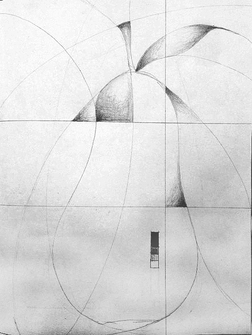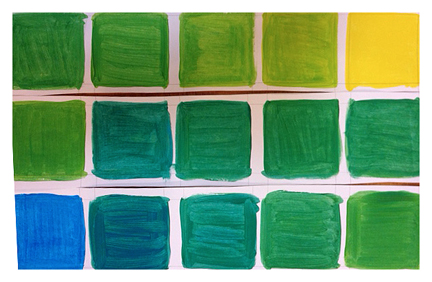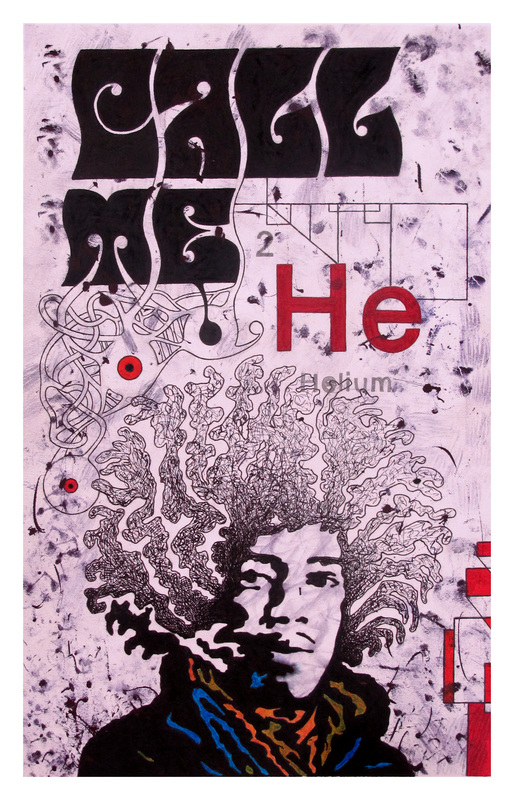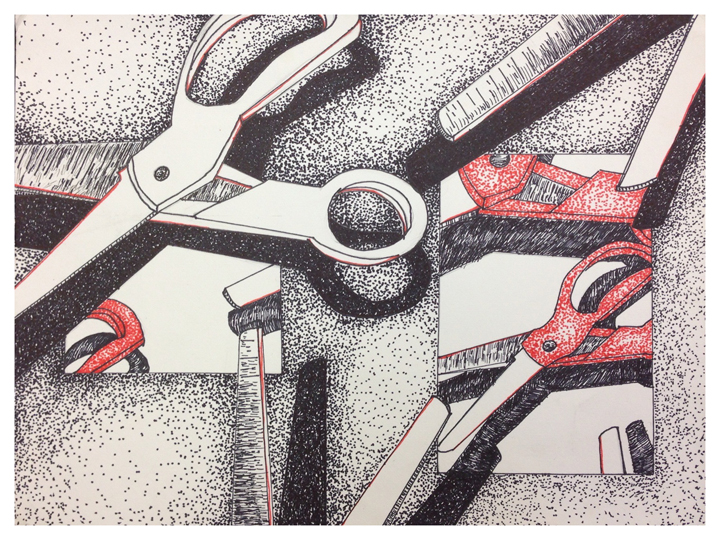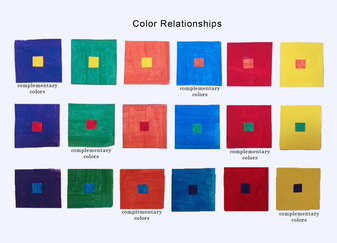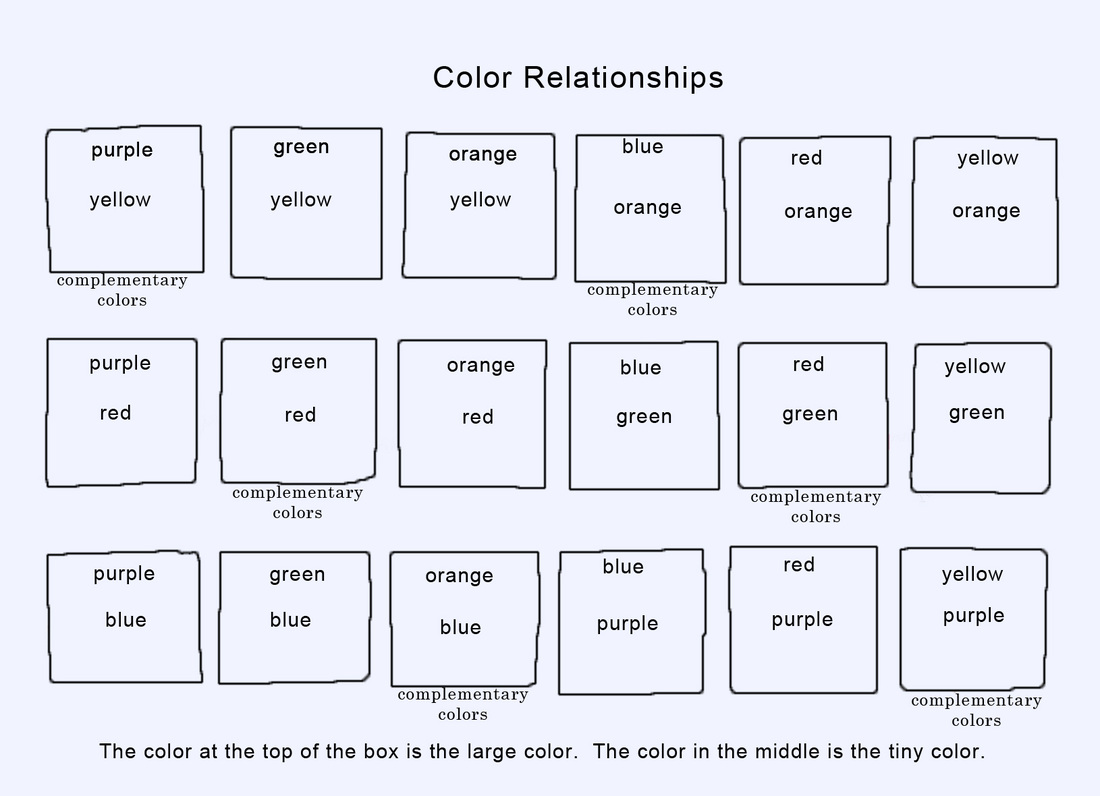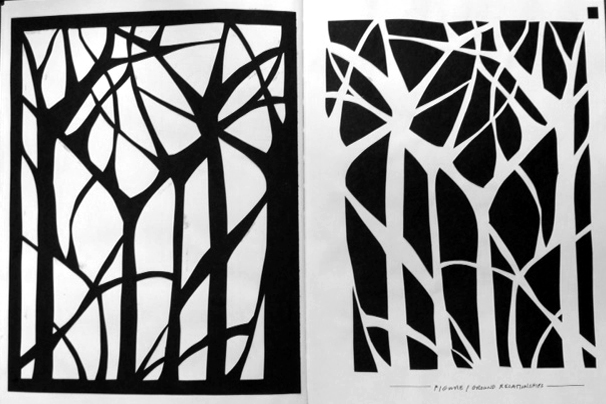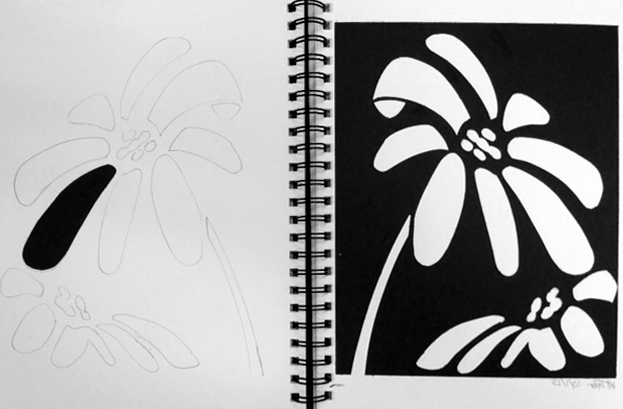|
Students, find a definition for "corner," and take 12 interesting images of corners. Use different effects in Photoshop to render an interesting, creative photo of each corner. Let the slideshow below inform your work. Week 8 Sketchbook Assignment - due Friday, October 23, 2015
For this assignment we will be using a pencil to draw the outline of one large object on our paper and fracture the background.
Follow written directions to combine your black and white cut paper sketchbook assignment from last week with some of your silhouettes to make a new artwork. Silhouettes below courtesy of Wildor A. and Junior P.
This week we will create a series of three silhouettes. Photograph your partner in three poses, and follow these directions to create three, expressive artworks. Due Friday, October 9, 2015.
CTRL+c to copy the figure. File>new>8.5 x 11 inch document. Add a new layer by clicking layer>new in the options line at the top of the work space. CTRL+v to paste in the black figure. Switch the foreground to a color of your choice. Select the background layer in the layers palette. Choose the paint bucket tool (12th) to fill the white space with your selected color. Voila! Two more to go, and upload these to your OneDrive account. See me, Rachel B. (7th period), Michael B., or Dana K. (1st period) if you need assistance. Let's spend this week filling in some of the negative space in our tool drawings, watercolors, and charcoal pieces. Let these samples inform your artwork. Using your extra color chips, please create a color swatch sheet that looks like this. This is due Friday along with your sketchbook assignment (see the post below). This week we will focus on positive and negative space in our weekly sketchbook assignment. Follow this process to create an artwork from black construction paper.
|
Archives
November 2019
IdeasThis is a space for answering student and reader questions, explaining techniques and assignments, and sharing thoughts on art and computer science-related subjects. Studio PolicyNo personal electronic devices visible in the art classrooms. No headphones, earbuds, or headphones allowed. Art and computer science students are on task at all times. |