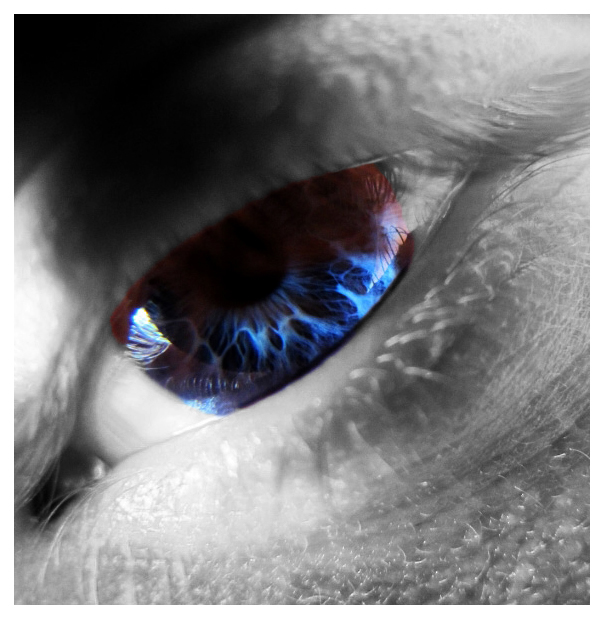Contrast Research Assignment #2, due Thursday, February 4, 2016.
1. What is selective color?
2. What colors provide a high level of contrast?
3. Define tonal contrast in photography.
4. Define color contrast in photography.
Contrast Photo Assignment #2, due Thursday, February 4, 2016.
CREATING CONTRAST USING SELECTIVE COLOR - Leave at least one object in the photo in color while converting everything else to black and white.
1. Using the selection tool of your choice (Lasso Tool, Quick Selection Tool, Pen Tool, etc), draw a selection outline around the object that you wish to keep in color.
2. While selected>Go up to the Select menu in the Menu Bar along the top of the screen > choose Inverse.
3. Go to the Layer tab>New Adjustment Layer (looks like a yin yang)>Black & White>Ok.
4. Go through Photoshop Lesson #1 to strengthen the photo.
5. Share on your OneDrive>Single Assignments as Selective Color Contrast.
| | Also this week, Miss Gallagher will introduce the idea of a concentration in the AP portfolio. You are responsible for coming up with an idea (concept) that you will explore in a series of 12 photos. Your concentration topic is due in writing Friday, February 5, 2016. Your texture sketchbook assignment is also due Friday, February 5, 2016. We are moving right along!!! |