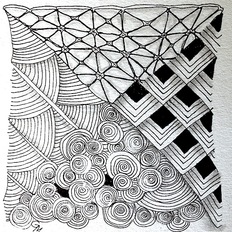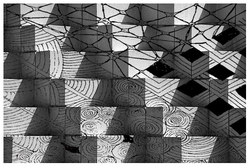 (2)
(2) - Scan zentangle sketch. Open in Photoshop.
- Select>color range>shadows>ok.
- CTRL + c.
- Open repetition photo you want to paste onto.
- CTRL + v. Size zentangle to fit using CTRL + t. Merge visible layers. Crop if needed.
- Image>canvas size>add small white border around photo. Save.
Answer in complete sentences with subjects and verbs.
We have studied BALANCE. You should be able to identify symmetrical balance, approximate symmetry, asymmetrical balance, and radial balance.
We are studying UNITY. You should understand that an artist can have a dominant object in an artwork that will help unify it. You should also understand that an artist can select a particular color or color family to unify an artwork. Repetition of objects or shapes can also help unify an artwork. Now we will learn that an artist can unify his artwork by manipulation of surface quality or texture.
- - - - - - - - - - - - -
1. Write an art-related definition for texture.
2. What are four ways to create unity in an artwork?
3. How can varying the surface quality or texture of an artwork make it more interesting to look at?
4. Insert one black and white photograph you have taken that is unified by texture.